So you have virtualized all your servers, now what? The next logical asset class to tackle is the workstation. Before you go too far, let me explain how the virtualized desktop evolution has taken shape with most organizations, and let me give you some tips that will make the process less painful.
In the beginning.. Most organizations have tackled desktop virtualization the same as server virtualization, in that they treat the virtual desktop the same as the physical. They give the desktop the same amount of RAM, disk space, applications, etc. Then they start creating virtual desktops from templates and deploy as needed, manually, and have users connect via RDP. This works surprisingly well for up to about 25 users. Users like the portability, the techs like not having to run to desktops for a broken coffee cup holder (aka DVD-ROM drive), and everyone is happy.
And then... What seems to happen anywhere from virtual desktop number 10 to 50 is that everything breaks. The blame gets passed around like a hot potato, the server guys blame the network team, the network team blames it on the storage guy, the storage guy says it the applications and if you wear all those hats, it's just confusion.
Why... Well virtual desktops aren't like servers, they act like them, boot like them, but the major differentiator is the human factor! What we generally see is that with servers, they perform totally different tasks at different times. Therefore, when virtualized and sharing resources, things seem to even out on the Disk / Network / CPU / RAM side. With desktops, we have higher densities of machines, with users doing the same thing (ie. watching the oil well not be capped, checking the Gators, Tigers, Noles, preseason news, using Excel to fill out their timesheet). In any event, events tend to compound contention of resources and impact the environment. Also add into this human factor the fact that these initial virtual desktops are floating around with servers, so they are impacted by the contention as well.
Why are we so slow? That is what you will hear right before thing get worse. Why does this happen? The major reason for systems slowdown in the virtual desktop space is because of one major culprit... Disk I/O. One thing about desktops is that they are very chatty when it comes to the disk. Compare it to a server, even a database server; they almost always do one or two things the same all the time. Whereas, a user usually is running 10 different apps and the OS is constantly reading and writing information (surfing web, typing report, watching video). Therefore, the inexpensive SATA disk you bought for your SAN for VDI because everyone needed 80GB of space is now limiting how many virtual desktops you can support.
How do we fix this? The best way is to follow the 5P's (depending on where you grew up it could be 6), Proper Planning Prevents Poor Performance. We use tools, knowledge and methodologies taken from previous endeavors to assess the environment and design affordable, high-performance, self-service, VDI Environments.
In the beginning.. Most organizations have tackled desktop virtualization the same as server virtualization, in that they treat the virtual desktop the same as the physical. They give the desktop the same amount of RAM, disk space, applications, etc. Then they start creating virtual desktops from templates and deploy as needed, manually, and have users connect via RDP. This works surprisingly well for up to about 25 users. Users like the portability, the techs like not having to run to desktops for a broken coffee cup holder (aka DVD-ROM drive), and everyone is happy.
And then... What seems to happen anywhere from virtual desktop number 10 to 50 is that everything breaks. The blame gets passed around like a hot potato, the server guys blame the network team, the network team blames it on the storage guy, the storage guy says it the applications and if you wear all those hats, it's just confusion.
Why... Well virtual desktops aren't like servers, they act like them, boot like them, but the major differentiator is the human factor! What we generally see is that with servers, they perform totally different tasks at different times. Therefore, when virtualized and sharing resources, things seem to even out on the Disk / Network / CPU / RAM side. With desktops, we have higher densities of machines, with users doing the same thing (ie. watching the oil well not be capped, checking the Gators, Tigers, Noles, preseason news, using Excel to fill out their timesheet). In any event, events tend to compound contention of resources and impact the environment. Also add into this human factor the fact that these initial virtual desktops are floating around with servers, so they are impacted by the contention as well.
Why are we so slow? That is what you will hear right before thing get worse. Why does this happen? The major reason for systems slowdown in the virtual desktop space is because of one major culprit... Disk I/O. One thing about desktops is that they are very chatty when it comes to the disk. Compare it to a server, even a database server; they almost always do one or two things the same all the time. Whereas, a user usually is running 10 different apps and the OS is constantly reading and writing information (surfing web, typing report, watching video). Therefore, the inexpensive SATA disk you bought for your SAN for VDI because everyone needed 80GB of space is now limiting how many virtual desktops you can support.
How do we fix this? The best way is to follow the 5P's (depending on where you grew up it could be 6), Proper Planning Prevents Poor Performance. We use tools, knowledge and methodologies taken from previous endeavors to assess the environment and design affordable, high-performance, self-service, VDI Environments.
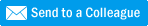
No comments:
Post a Comment