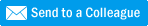It has only been about a year since Citrix released their iPad app to connect to the VDI mother ship, and about the same amount of time has passed since LogMeIn's Ignition iPad app let you connect to your home computer. Now VMware has released their free app for the iPad to allow you to connect to your VMware View infrastructure. The app is free, however you must have a VMware View server available to connect. Hopefully in the near future we'll see some stats on bandwidth, experience, etc. See the video below for a demo:
Loose Spindle
Welcome
This blog will include tips and tricks to solving common issues in your environment along with information on new products that you might not have heard of, but should know. As for the name of the newsletter, Loose Spindle, those of you who know me, know that I can go off on tangents, and seem to live outside the proverbial box. Also I have a background that includes being an engineer working with storage, thus the name. Please forward this to anyone you think would be interested by using the link below, and also please contact me Morgan.Hamilton@inxi.com, I want to be your "easy button" when you have questions..
Wednesday, March 9, 2011
Monday, March 7, 2011
Hitachi Global Storage Technologies bought by Western Digital - How Does It Affect HDS?
Today I read that Hitachi Global Storage Technologies was being bought by Western Digital. This new in and of itself is not huge in our current M&A landscape, however how it could affect one of the core tenants of Hitachi Limited's presence in IT, Hitachi Data Systems (HDS), is interesting at the least. HDS includes hardware and software around enterprise storage. Most notably, SANs. These just aren't any SANs these are "big iron" used in applications and environments where it is not uncommon for there to be dedicated SAN engineers to do the care and feeding (think engine oiler on a WWII Navy ship). What makes the scenario interesting is the fact that HDS hangs their hat on the fact that they control quality and price by manufacturing not just the chassis, but also the drives. This technically will not be the case moving forward as HGST is not retaining any of the naming, and it will all be Western Digital branded.
Thursday, August 26, 2010
Office 2010 Outlook loading NLM's.....
This morning I walked into work and found that my Windows 7 machine had rebooted for security updates overnight. Not a big deal as it saves your place and documents. What did suprise me though, was watching Outlook slowly load while everything else was starting up. For some reason I had flashbacks to Novell Netware 4.x. It seems that in Office 2010 modules are loaded in after the initialization of the application. Maybe not the best analogy, but I can remember watching the different NLM's load and unload and thinking how it would be great if Windows 95 could do the same.
Wednesday, August 25, 2010
EMC won't be put in the storage corner
Nobody put’s EMC in the corner! Take this 3PAR, Equallogic, HP Lefthand says EMC who owns VMware. Looks like EMC just flexed their muscles with regard to who has the best VMware integration. If you can’t beat them on new-school architecture and performance, just integrate your management into vCenter!
http://www.emc.com/about/news/press/2010/20100824-01.htm
http://www.emc.com/about/news/press/2010/20100824-01.htm
Friday, August 13, 2010
Transition to ESXi
With the release of vSphere 4.1, VMware has publicly stated that the "fat" install of vSphere will slowly transition into the abyss. Quote from VMware:
"VMware ESX. VMware vSphere 4.1 and its subsequent update and patch releases are the last releases to include both ESX and ESXi hypervisor architectures. Future major releases of VMware vSphere will include only the VMware ESXi architecture.
Within ESX, we have the Service Console which manages any connection points within the VMkernel (SSH, CIM, vCenter agents, etc.). As many of you know, ESX is about a 2GB install.

Within ESXi, the Service Console is no longer used for management - integrated VMkernel agents are utilized (VMware API such as the Management Framework and CIM). Contrary to competing hypervisors, ESXi and ESX have full operability within the VMware environment - each of these can utilize the same exact tools and advanced features. Compared to ESX's 2GB install, ESXi runs around 70MB.
Majority of our customers are comfortable with ESX - this is due to advanced troubleshooting within the Service Console. Previous versions of ESXi had limited functionality within their "Tech Support Mode" (emulated, stripped down *nix shell). So what's new within 4.1 for advanced logging and troubleshooting? (from VMware)
"- vCLI Enhancements. vCLI adds options for SCSI, VAAI, network, and virtual machine control, including the ability to terminate an unresponsive virtual machine. In addition, vSphere 4.1 provides controls that allow you to log vCLI activity. See the vSphere Command-Line Interface Installation and Scripting Guide and the vSphere Command-Line Interface Reference.
- Lockdown Mode Enhancements. VMware ESXi 4.1 lockdown mode allows the administrator to tightly restrict access to the ESXi Direct Console User Interface (DCUI) and Tech Support Mode (TSM). When lockdown mode is enabled, DCUI access is restricted to the root user, while access to Tech Support Mode is completely disabled for all users. With lockdown mode enabled, access to the host for management or monitoring using CIM is possible only through vCenter Server. Direct access to the host using the vSphere Client is not permitted. See the ESXi Configuration Guide.
- Tech Support Mode Enhancements. In ESXi 4.1, Tech Support Mode is fully supported, and is enhanced in several ways. In addition to being available on the local console of a host, it can also be accessed remotely through SSH. Access to Tech Support Mode is controlled in the following ways:
In my opinion, the biggest feature here is the advancement within Tech Support Mode - we are now able to remotely log in via SSH and perform advanced features. Granted the command-set will not be as robust as ESX, core functionality is still there.
Due to this transition, I would suggest everyone start baking ESXi in their environments. One other suggestion is start getting used to the vCLI/vMA tools from VMware. Each of these tools will make your life a little easier for advanced diagnostics and configurations within ESXi. Some other thoughts:
- Ease of install: No need to layout disk slices within the Service Console. I've seen potential issues due to mis-configurations of either the /var or /home directories when Administrators have used this to store VM files or patches. Furthermore, ESXi installs rather fast compared to ESX.
- Security: I think this will be a driving factor around the security community. Without the Service Console, there will be less entry points within the hypervisor. ESX is still secure, but it's a distro of Linux - people can exploit certain vulnerabilities to gain unauthorized entry.
- No need for RAID 1 local SC Install: Due to ESXi's small footprint, why not use an internal USB key? Most blade systems and servers are now coming with internal USB dongle functionality. Rather than shell out funding for a pair of 36 or 72GB drives with a RAID controller, let's use something small and efficient.
"VMware ESX. VMware vSphere 4.1 and its subsequent update and patch releases are the last releases to include both ESX and ESXi hypervisor architectures. Future major releases of VMware vSphere will include only the VMware ESXi architecture.
- VMware recommends that customers start transitioning to the ESXi architecture when deploying VMware vSphere 4.1."

Within ESX, we have the Service Console which manages any connection points within the VMkernel (SSH, CIM, vCenter agents, etc.). As many of you know, ESX is about a 2GB install.

Within ESXi, the Service Console is no longer used for management - integrated VMkernel agents are utilized (VMware API such as the Management Framework and CIM). Contrary to competing hypervisors, ESXi and ESX have full operability within the VMware environment - each of these can utilize the same exact tools and advanced features. Compared to ESX's 2GB install, ESXi runs around 70MB.
Majority of our customers are comfortable with ESX - this is due to advanced troubleshooting within the Service Console. Previous versions of ESXi had limited functionality within their "Tech Support Mode" (emulated, stripped down *nix shell). So what's new within 4.1 for advanced logging and troubleshooting? (from VMware)
"- vCLI Enhancements. vCLI adds options for SCSI, VAAI, network, and virtual machine control, including the ability to terminate an unresponsive virtual machine. In addition, vSphere 4.1 provides controls that allow you to log vCLI activity. See the vSphere Command-Line Interface Installation and Scripting Guide and the vSphere Command-Line Interface Reference.
- Lockdown Mode Enhancements. VMware ESXi 4.1 lockdown mode allows the administrator to tightly restrict access to the ESXi Direct Console User Interface (DCUI) and Tech Support Mode (TSM). When lockdown mode is enabled, DCUI access is restricted to the root user, while access to Tech Support Mode is completely disabled for all users. With lockdown mode enabled, access to the host for management or monitoring using CIM is possible only through vCenter Server. Direct access to the host using the vSphere Client is not permitted. See the ESXi Configuration Guide.
- Tech Support Mode Enhancements. In ESXi 4.1, Tech Support Mode is fully supported, and is enhanced in several ways. In addition to being available on the local console of a host, it can also be accessed remotely through SSH. Access to Tech Support Mode is controlled in the following ways:
- Both local and remote Tech Support Mode can be enabled and disabled separately in both the DCUI as well as vCenter Server.
- Tech Support Mode may be used by any authorized user, not just root. Users become authorized when they are granted the Administrator role on a host (including through AD membership in a privileged group).
- All commands issued in Tech Support Mode are logged, allowing for a full audit trail. If a syslog server is configured, then this audit trail is automatically included in the remote logging.
- A timeout can be configured for Tech Support Mode (both local and remote), so that after being enabled, it will automatically be disabled after the configured time."
In my opinion, the biggest feature here is the advancement within Tech Support Mode - we are now able to remotely log in via SSH and perform advanced features. Granted the command-set will not be as robust as ESX, core functionality is still there.
Due to this transition, I would suggest everyone start baking ESXi in their environments. One other suggestion is start getting used to the vCLI/vMA tools from VMware. Each of these tools will make your life a little easier for advanced diagnostics and configurations within ESXi. Some other thoughts:
- Ease of install: No need to layout disk slices within the Service Console. I've seen potential issues due to mis-configurations of either the /var or /home directories when Administrators have used this to store VM files or patches. Furthermore, ESXi installs rather fast compared to ESX.
- Security: I think this will be a driving factor around the security community. Without the Service Console, there will be less entry points within the hypervisor. ESX is still secure, but it's a distro of Linux - people can exploit certain vulnerabilities to gain unauthorized entry.
- No need for RAID 1 local SC Install: Due to ESXi's small footprint, why not use an internal USB key? Most blade systems and servers are now coming with internal USB dongle functionality. Rather than shell out funding for a pair of 36 or 72GB drives with a RAID controller, let's use something small and efficient.
Labels:
esx,
esxi,
migration,
new features,
vmware
Wednesday, August 4, 2010
Citrix

I am sure that everyone reading this is being bombarded with the term VDI or Virtual Desktop as much as they are the buzzword "Green". Both of them are similar in that they are used a lot together, and they are both concepts that cannot be defined specifically, but are easy to throw around. When I use the Virtual Desktop term, I use it as a concept. I see it as a disconnect of multiple major pieces of the desktop experience stack. That is to say that I see the OS as an engine or platform that just facilitates the overlay of applications and personality (profiles). So if we look at a desktop as a stack of transparencies we have the OS at the bottom, on top that we have the personality and the settings, then we can overlay applications. When layered correctly these parts look like a traditional desktop, however they have the advantage of being switched in and out independently without affecting the other layers. This is basic tenant of VDI. Many people do it and do it well. What is normally the last piece to be discussed is the physical user interface. Most solutions use either a traditional desktop to link to a virtual desktop or virtual app pool, a thin client, or a zero client.
Tangent alert! Remember my aversion to certain technologies mentioned in the previous section, well the same thing happened with Apple products but for a different reason. I always thought that Wintel products were for productivity, and Apple products were for people who had nothing better to do with their time than to ogle the great graphics and to play with a device that was devoid of customization. This was short sighted thinking on my part.
What is wrong with the thin client, etc. solutions? Nothing they work great, there are even thin laptops. So where is the world going today with personal computing? Either we have giant quad core beasts that can heat an office in winter, or we have netbooks, smartphones, or tablets. Those of you who use a smartphone or iPad for business know that you can do 90% or what you want to do, but not efficiently. Those of us with netbooks can surf the web, or read email, but not at the same time. The horsepower is not there for you daily task worker.
This is when it clicked for me. The physical user interface of the future is going to be multi-purposed and severely underpowered for daily business use; it is going to be the cable box to your VDI broadcast center in your organization. Think about it, you sit at home or in a meeting with your IPad (or Android tablet for you anti-Apples), and have full access to all your business applications via broadcast desktop (VDI). Then you move to your desktop and login to your wireless thin client and get to the same desktop. For an IT professional this could mean we can get to our desktops to troubleshoot issues via our cell phones while yachting (everyone in IT has a yacht right?).
So in closing (finally, right?) I think that most technologies will eventually embrace the fact that we all have multiple communications devices today that can be used to access a corporate virtual desktop infrastructure, just for right now I see Citrix already having this capability. One day we will all be using low power devices, of our choosing, to access the "Man Behind the Curtain", our datacenter based virtual desktops.
Cisco Nexus 1000v
Anyone who knows me well and has worked with me in the past knows that I am a self-proclaimed networking anti-guru. Like a lot of technologies I have encountered in my career, I purposely avoided Cisco Networking out of fear of what I would have to learn to get to really know the in's and out's. I normally rationalize this fear in a multitude of ways. The most common is to say that there is someone else to support me with this or that, and that it really doesn't have anything to do with my role. Nine out of ten times this is not the case and it bites me in the britches. Case in point is the integration of the Cisco Nexus 1000v into the VMware VSphere stack. I liked the way VMware always did their networking, it was as easy as setting up a Linksys Router, then they had to spoil it for me. Luckily my multi-talented co-worker, Daniel Paluszek, was able to take the ball and run with it. We worked with our customers to implement the solution before it became mainstream. Please read the success story about implementing the solution at Leon County, Florida MIS. Case Study
The biggest benefit we see in this technology is the ability for the networking teams to have control and visibility in the virtual datacenter again. With the simple networking setup referenced above, all network traffic was combined and it was nearly impossible to see what individual virtual machines were doing over the wires. With the Nexus 1000v we now have individual virtual network ports that can be managed and monitored as if physical. A secondary benefit is that we are seeing more collaboration between the networking teams and the server teams. That is not to say that the two groups don't always get along, although in one of my former jobs there was a DMZ between the two groups to prevent physical altercations.
Quote and Tip from Daniel:
Quote and Tip from Daniel:
"Cisco Nexus 1000v brings the value-add to any VMware virtualized environment while providing optimal performance. Using the Nexus, network teams can use technologies such as EtherChannel or LACP (Link Aggregation Control Protocol) to provide guaranteed performance to virtual machines. Using DynTek's methodology, our team can assist any environment from design concepts to full implementation and cutover of all guest virtual machines. Our technique allows us to cut over guest virtual machines to the Nexus 1000v environment with missing less than one ping.""Setting up system uplink traffic is sometimes tricky. When establishing the uplink port profile, verify that only Control and Packet traffic are allowed through this port profile. If other port profiles allow Control and Packet traffic, this can potentially cause port flapping issues since these heartbeat networks have multiple routes."
To talk with us about getting started and what technologies are out there. Email me at Morgan.Hamilton@DynTek.com or call me to discuss 850.219.7905. Also for technical questions about the Cisco Nexus 1000v please email Daniel.Paluszek@dyntek.com.
Subscribe to:
Comments (Atom)